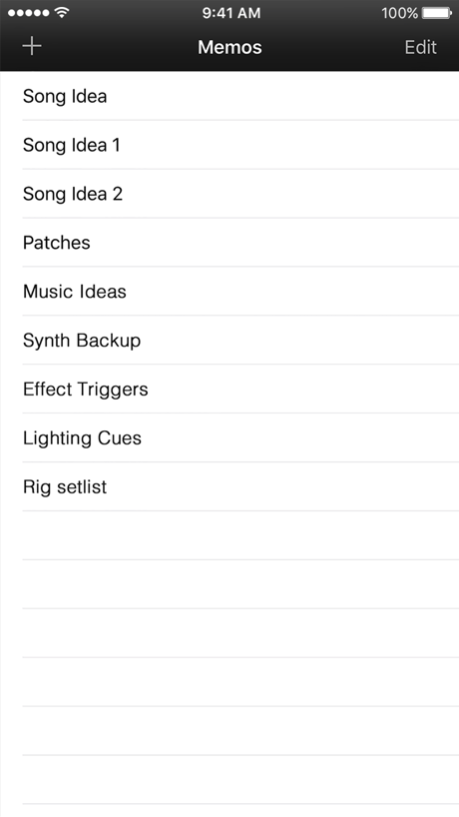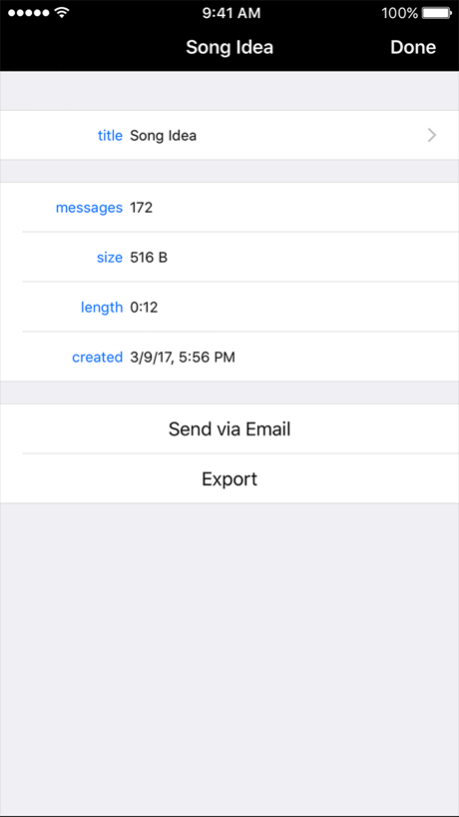MIDI Memo Recorder 3.0.5
Continue to app
Free Version
Publisher Description
Please Note: The MIDI* record and play features of this free app require a hardware MIDI accessory from Line 6: a Mobile Keys 25 or Mobile Keys 49 keyboard, or a MIDI Mobilizer II or MIDI Mobilizer MIDI interface. For more information on these products and the many compatible MIDI apps, please visit www.line6.com/mobile.
MIDI Memo Recorder simply records and plays any MIDI data - any time, any place. The app's streamlined design makes it quick and easy to store, find, recall, and even email any type of MIDI information - all your synth sounds, Line 6 effect patches, musical inspirations, and more. And with iOS version 9.3 and higher, MIDI files can also be transferred between your mobile device and your computer using iTunes File Sharing.
When the MIDI Memo Recorder app is used in conjunction with the MIDI Mobilizer II and MIDI Mobilizer hardware MIDI interface accessories, it's compatible with every single product equipped with standard 5-pin MIDI connectors. That means literally millions upon millions of keyboards, amplifiers, effects devices, and other types of audio gear throughout the world.
The MIDI Memo Recorder app also serves as the firmware updater for Mobile Keys keyboards, and for the MIDI Mobilizer II and MIDI Mobilizer MIDI interfaces. That means you can always get the latest firmware simply by updating to the current version of the MIDI Memo Recorder app and running it.
* "MIDI" stands for Musical Instrument Digital Interface, the worldwide standard for communicating musical performance data between musical devices, computers, and mobile devices.
Mar 13, 2017
Version 3.0.5
This app has been updated by Apple to display the Apple Watch app icon.
• Support for latest iOS
• Style updates
• Bug fixes
About MIDI Memo Recorder
MIDI Memo Recorder is a free app for iOS published in the Audio File Players list of apps, part of Audio & Multimedia.
The company that develops MIDI Memo Recorder is Line 6. The latest version released by its developer is 3.0.5.
To install MIDI Memo Recorder on your iOS device, just click the green Continue To App button above to start the installation process. The app is listed on our website since 2017-03-13 and was downloaded 67 times. We have already checked if the download link is safe, however for your own protection we recommend that you scan the downloaded app with your antivirus. Your antivirus may detect the MIDI Memo Recorder as malware if the download link is broken.
How to install MIDI Memo Recorder on your iOS device:
- Click on the Continue To App button on our website. This will redirect you to the App Store.
- Once the MIDI Memo Recorder is shown in the iTunes listing of your iOS device, you can start its download and installation. Tap on the GET button to the right of the app to start downloading it.
- If you are not logged-in the iOS appstore app, you'll be prompted for your your Apple ID and/or password.
- After MIDI Memo Recorder is downloaded, you'll see an INSTALL button to the right. Tap on it to start the actual installation of the iOS app.
- Once installation is finished you can tap on the OPEN button to start it. Its icon will also be added to your device home screen.